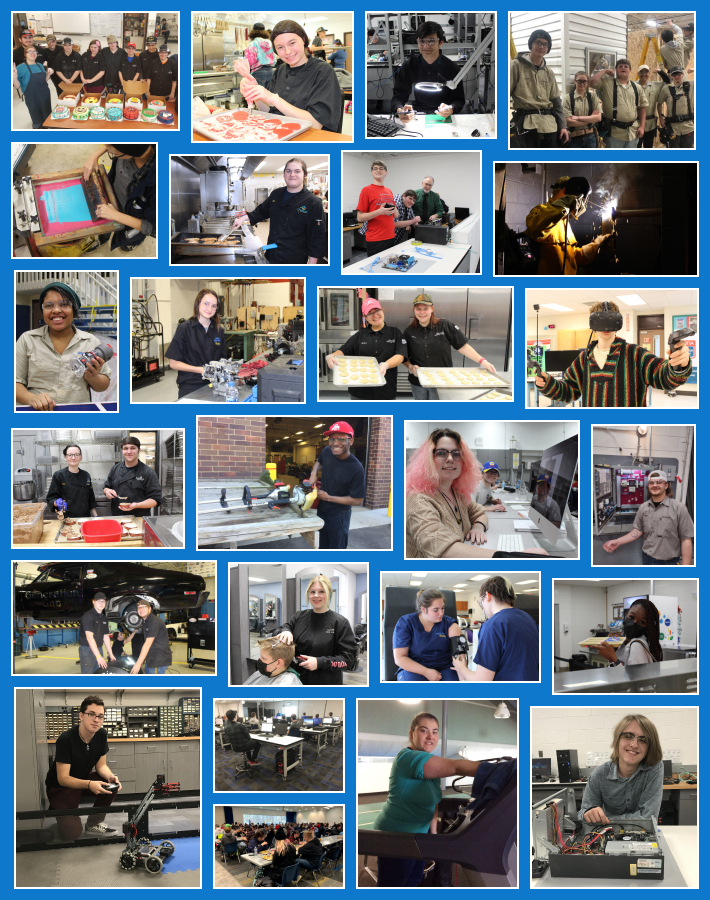Computers
Mastering computer skills is a great way to stand out in today’s job market. From business website marketing to Quickbooks, our computer programs cover a wide range of topics that will help you excel.
SUPPLIES NEEDED: Writing Utensils, Paper & USB Storage Drive (Any Size)

Duration: 9 – 24 weeks
Fee: Free
EARN YOUR HIGH SCHOOL DIPLOMA THROUGH THE STATE OF OHIO WHILE ATTENDING MAPLEWOOD CAREER CENTER’S ADULT DIPLOMA PROGRAM. LEARN A NEW SKILL AND GET YOUR HIGH SCHOOL DIPLOMA AT THE SAME TIME. CHOOSE FROM ONE OF THE FOLLOWING CLASSES:
- Dental Assisting – 24 Weeks
- Medical Billing & Coding – 17 Weeks
- Modular Welding – 9 Weeks
- Precision Machining – 18 Weeks
- ServSafe – 3 Weeks
- Understanding Retail – 4 Weeks
To register, please call the Adult Education Department at (330) 296-2892, Ext.
551010.
Duration: 15 Clock Hours/5 Instructional Weeks
Fee: 150.00
Create professional looking documents using Microsoft Word. Learn advanced features that will enhance your document such as mail merge, inserting tables, applying styles, tack changes, and many more features. Continue to develop proofreading techniques and critical thinking skills while creating beautiful professional looking documents.
Prerequisite: Microsoft Word I Supplies Needed: USB Storage Drive (any size)
Class start dates subject to change due to low enrollment. NOTE: If it is one week before the class is going to start, please call 330-296-2892, Ext. 551010 to sign up.
OTE: Take Word I & II and be prepared to take the Microsoft Office Specialist (MOS) (9100) Certification –
Astound your current or future employer!
#2025 | Meets 1 Day Per Week (6:00 p.m. - 9:00 p.m.)
Class Dates: 3/28/2023 Certificate of Completion *Upon completion of Microsoft Word I and Microsoft Word II, students are eligible to complete the MOS Certificate in Word.Duration: 15 Clock Hours/5 Instructional Weeks
Fee: 150.00
Introduction to basic spreadsheet features and concepts within Microsoft Excel. Design and create an accurate, professional looking worksheet. Learn to utilize functions such as ranges, formulas, functions, create charts, graphs, lists, use templates, apply formatting, sorting, and filtering.
Supplies Needed: Notebook and pen. NOTE: If it is one week before the class is going to start, please call 330-296-2892, Ext. 551010 to sign up.
NOTE: Take Excel I & II and be prepared to take the Microsoft Office Specialist (MOS) (9100) Certification –
Astound your current or future employer!
Class start dates subject to change due to low enrollment.
#2054 | Meets 1 Day Per Week (6:00 p.m. - 9:00 p.m.)
Class Dates: 4/25/23 Certificate of CompletionDuration: 15 Clock Hours/5 Instructional Weeks
Fee: 150.00
Continue to build upon the basic spreadsheet features and concepts learned in Excel I to more advanced features such as what-if analysis, data tables, outlines, and pivot tables. Focus on accuracy by utilizing proofreading techniques and critical thinking skills.
Prerequisite: Excel I
Supplies Needed: Notebook and pen. NOTE: If it is one week before the class is going to start, please call 330-296-2892, Ext. 551010 to sign up.
NOTE: Take Excel I & II and be prepared to take the Microsoft Office Specialist (MOS) (9100) Certification –
Impress your current or future employer!
Class start dates subject to change due to low enrollment.
#2010 | Meets 1 Day Per Week (6:00 p.m. - 9:00 p.m.)
Class Dates: 1/17/23 or 5/23/23 Certificate of Completion *Upon completion of Excel I and Excel II, students are eligible to complete the MOS Certificate in Excel. (At an additional cost.)Duration: 24 Clock Hours/4 Instructional Weeks
Fee: 100.00
The beginning computer course is an overall introduction to computer use for the novice adult user. This course covers a wide range of information including computer terminology and essential concepts. Topics include startup and shutdown procedures, keyboard and mouse operation, and an overview of popular computing functions of the computer. Additionally, students will learn the basic functions of navigating the Windows operating system. Learn how to work with files and folders, shortcuts, and properties. Resize windows, use the taskbar, start menu, recycle bin, explore popular software, launch programming, and explore the Internet.
NEW PRICE! Supplies Needed: Notebook and pen. NOTE: If it is one week before the class is going to start, please call 330-296-2892, Ext. 551010 to sign up.
#2020 | Meets 2 Days Per Week (6:00 p.m. - 9:00 p.m.)
Class Dates: 3/14/2023 Certificate of CompletionDuration: 15 Clock Hours/5 Instructional Weeks
Fee: 150.00
Create professional looking documents using Microsoft Word. Learn features that will enhance your document such as formatting, page layout, design, headers/footers, inserting clip art/pictures, borders, saving documents, and many more features. Learn how to create tables. Utilize proofreading techniques and critical thinking skills while creating beautiful professional looking documents.
Supplies Needed: Notebook and pen. NOTE: If it is one week before class is going to start, please call 330-296-2892, Ext 551010 to sign up.
NOTE: Take Microsoft Word I & II and then you are prepared to take the Microsoft Office Specialist (MOS) (9100) Certification –
Dazzle your current or future employer with this skill!
#2021 | Meets 1 Day Per Week (6:00 p.m. - 9:00 p.m.)
Class Dates: 2/21/23 Certificate of Completion